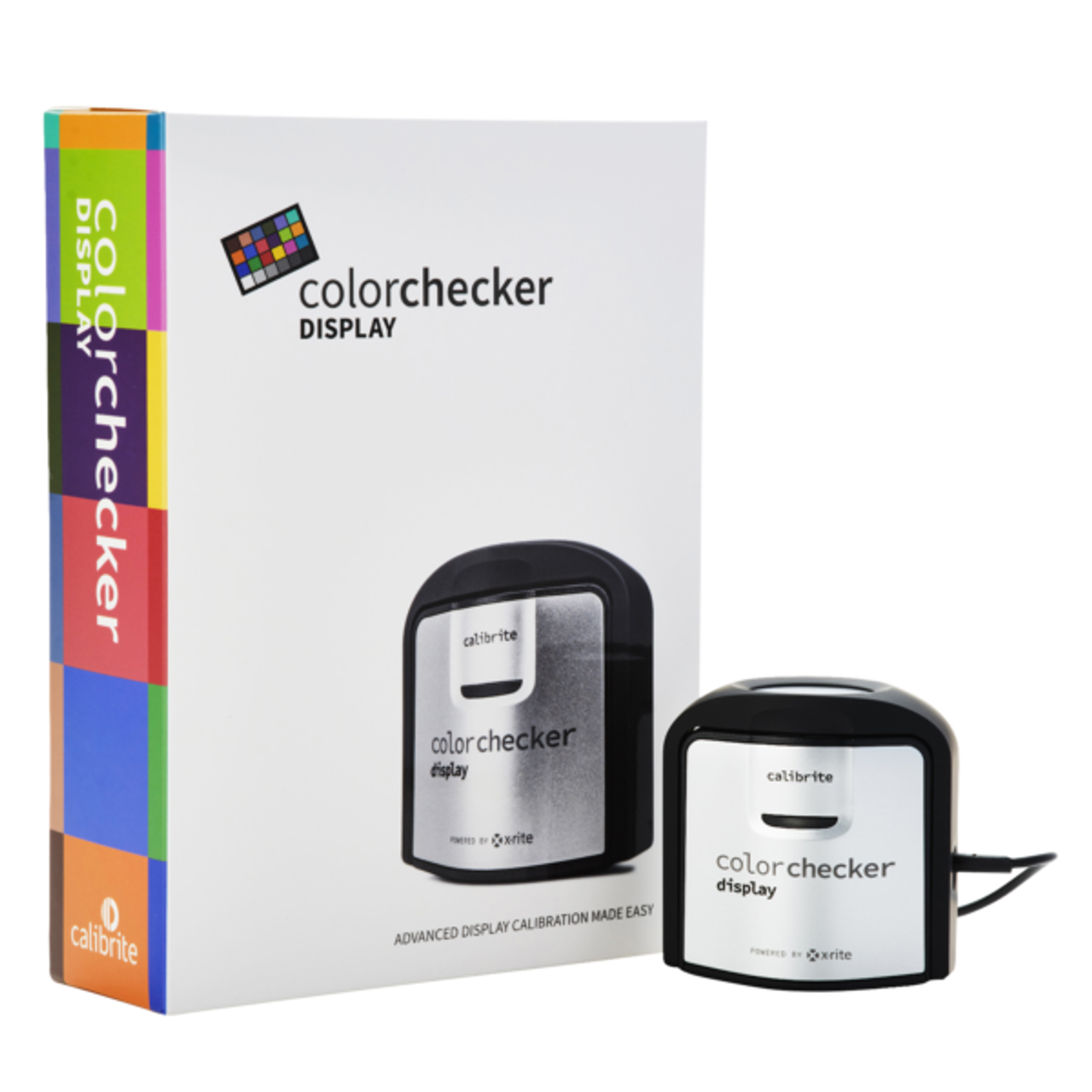Product Description
- High-quality monitor profiler with easy-to-use software
- Ideal for imagemakers of all levels that require accurate color and detail
- Works with multiple monitors on one system
- Supplied software compatible with Mac and Windows operating systems
- Unsure which Calibrator is right for you? Click here for a helpful comparison chart.
Monitor Calibration
Once you take the guesswork and frustration out of making sure the color you see on your display is the color you expect from your printer; you’ll save time and money and gain full creative control over your images. ColorChecker Display uses advanced technologies to perfect the match between your display and printer.
Intelligent Iterative Profiling: an adaptive technology that produces optimized results for maximum color accuracy on each unique display every time you profile.
Flare Correct: measures and adjusts your display profile for reduced contrast ratios caused by flare light (or glare) falling on the surface of a display. By accurately measuring your effective display contrast ratio, you’ll have an even more accurate display profile.
Ambient Light Measurement: automatically determine the optimum display luminance for comparing prints to your display, based on a measurement of the lighting conditions where prints will be viewed.
Video Standards Support: NTSC, PAL SECAM, Rec. 709, Rec. 2020 and DCI-P3.
Extended User Controls: Custom control of white point, luminance, contrast ratio and gamma.
Multiple Monitor Profiling: Color match up to four separate displays for color accuracy across all your workflow.
Profile Validation and Reminder: View before and after results with included images or load your own, or use the 3D profile gamut viewer and set reminder intervals to re-profile your display.
Projector Calibration
Now, your projected presentations can look the same as your monitor. Build an accurate projector profile in just minutes – it’s as easy as building a monitor profile. The process considers all the room conditions – projected colors, screen color and room lighting – so you can be confident that your projected images are showing the way you intended.